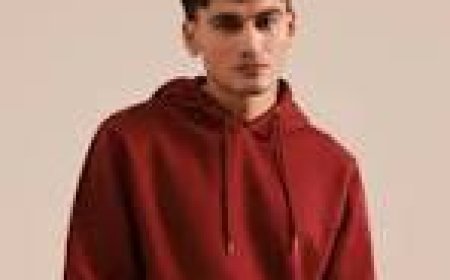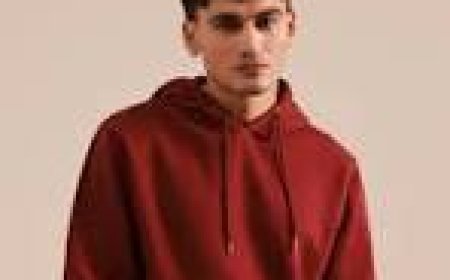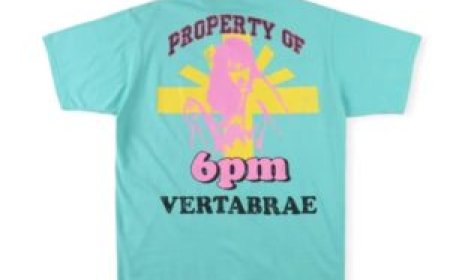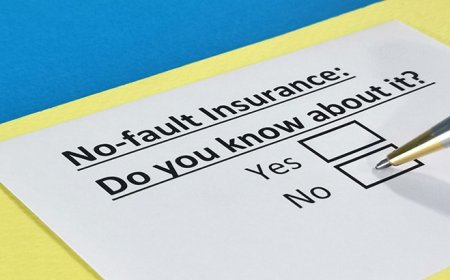Smart Buyer’s Guide to Cheap Computer Hardware in the UK (2025)
Find out how to buy cheap computer hardware in the UK without compromising on quality. Explore top suppliers, smart tips, and essential components for every budget.

Whether you're a student, small business owner, or tech enthusiast, staying on budget while upgrading your computer system is a common challenge. Fortunately, the UK market offers numerous options to source cheap computer hardware without compromising on performance or reliability.
In this guide, well explore the smartest ways to buy budget-friendly components, top places to shop, and how to avoid costly mistakes when looking for affordable PC parts in 2025.
Why Buy Budget Computer Hardware?
Get More for Less
Technology changes rapidly, and many components lose retail value even though they still perform exceptionally well. Buying budget hardware allows users to stretch their money further and still meet their computing needs.
Ideal for Basic and Moderate Usage
Not everyone needs cutting-edge specs. Cheap but dependable hardware can handle everyday tasks like browsing, office work, streaming, and even light gaming.
Sustainable and Eco-Friendly
Choosing refurbished or second-hand parts keeps usable electronics out of landfills. Its an eco-conscious move that benefits both your wallet and the environment.
Best Places to Find Cheap Computer Hardware in the UK
1. Recycle Pro
Recycle Pro is a leading UK supplier of refurbished devices and components. Whether you need SSDs, CPUs, or full refurbished desktops, they offer tested, quality products at great prices.
Why choose them?
-
Reliable performance testing
-
Environmentally responsible
-
Excellent for bulk and single-item buyers
2. CEX (WeBuy)
CEX is a trusted second-hand tech chain across the UK. While prices may vary, they often have deals on RAM, GPUs, hard drives, and more.
Pros:
-
In-store or online shopping
-
Warranty included on most items
-
Trade-in discounts available
3. eBay UK
eBay remains one of the best sources for cheap hardware, especially if youre tech-savvy enough to spot a good deal. Always review seller feedback and return policies.
Tips for eBay:
-
Look for used very good or manufacturer refurbished labels
-
Stick to UK-based sellers to avoid long shipping times
-
Avoid untested parts unless you can fix them yourself
4. Amazon Warehouse Deals
Amazon Warehouse offers discounted items returned by customers. These are often barely used and significantly cheaper than new ones.
Best for:
-
SSDs, RAM, and peripherals
-
Fast delivery with Prime
-
Trusted return policy
5. Local PC Repair Shops
Many local computer stores sell used or reconditioned parts. If you're near a city centre, its worth walking in and asking about available stock.
Bonus:
-
Get advice from staff
-
Test parts on-site
-
Support local businesses
Top Budget Hardware You Can Rely On
Refurbished SSDs
Switching from HDD to SSD offers one of the biggest performance boosts, and refurbished models often work just as well for everyday users.
Recommended brands: Kingston, Crucial, Samsung (older models)
Mid-Tier CPUs
Older Intel i5s or AMD Ryzen 3 processors from a few years ago still deliver excellent performance for office tasks and casual gaming.
Look for:
-
Intel i5-6XXX to i5-8XXX series
-
AMD Ryzen 3 3200G or 2200G
Second-Hand RAM
Memory rarely fails when handled properly. Buying 8GB or 16GB second-hand modules is a safe and cost-effective upgrade.
Check compatibility with your motherboard (DDR3 vs DDR4).
Entry-Level GPUs
For users needing graphics support, older GPUs like Nvidia GTX 1050 Ti or AMD RX 570 offer great value in the second-hand market.
Budget Monitors and Peripherals
Second-hand monitors, keyboards, and mice are widely available. Monitors especially can be found in great condition for half the price of new ones.
How to Evaluate Cheap Hardware Before Buying
1. Check Product Grades and Descriptions
Reputable sellers grade products like A for excellent, B for good with minor wear, and so on. Read the full description and check photos if buying online.
2. Look for Return Policies
Always make sure theres a return or warranty policyeven if its just for 30 days. This protects you in case the hardware fails early.
3. Confirm Compatibility
Know your system specs before buying components. Use tools like PCPartPicker or speak to suppliers directly if youre unsure about compatibility.
4. Read Customer Reviews
Third-party reviews or feedback ratings on platforms like eBay and Amazon are invaluable. Pay attention to comments on quality, packaging, and reliability.
When to Avoid Cheap Hardware
No Warranty or Return Option
Hardware without return policies is a gamble. Only experienced tech users should consider as-is listings or auction-only sales.
Extremely Old Components
Parts from over a decade ago may not perform well with modern operating systems or software, even if they still work technically.
Unknown Brands
Stick with reputable brands, especially for critical components like power supplies. Cheap no-name brands may lack safety certifications.
Tips for Getting the Best Deals
Buy Bundles
Some sellers offer bundleslike CPU + motherboard combosat reduced rates. These save money and guarantee compatibility.
Time Your Purchases
Watch out for seasonal deals like Back to School (August/September), Black Friday, or New Year sales.
Use Cashback and Voucher Sites
Websites like Quidco or Honey can help you save a little extra with cashback or discount codes.
Best Use Cases for Cheap Hardware
Students and Remote Workers
A 200300 setup using refurbished parts is more than enough for studying, office work, and video calls.
Basic Gaming PCs
Build budget gaming rigs that handle titles like Fortnite or Minecraft without needing top-tier GPUs.
Repair and Resale Business
Buying cheap, reliable components in bulk can power a repair shop or eBay business.
Secondary or Backup Systems
Affordable hardware is ideal for setting up spare systems, media centres, or NAS devices.
Final Thoughts
Finding cheap computer hardware in the UK is easier than everif you know where to look and what to look for. With refurbished parts, trusted marketplaces, and smart buying strategies, its possible to build or upgrade a reliable system without overspending.