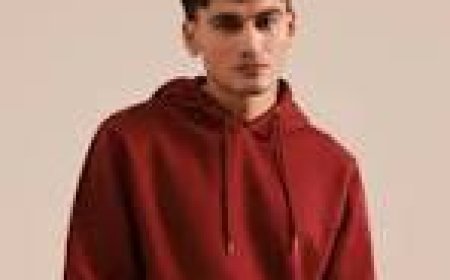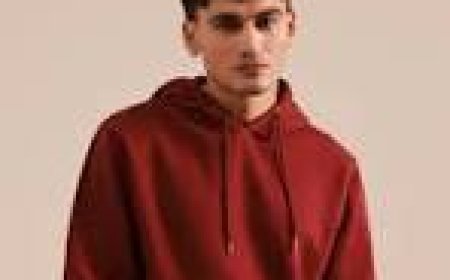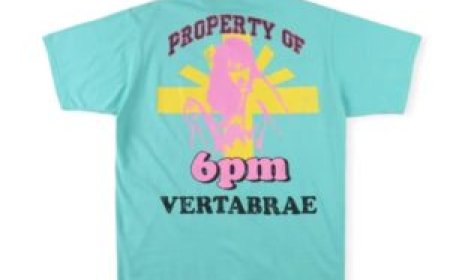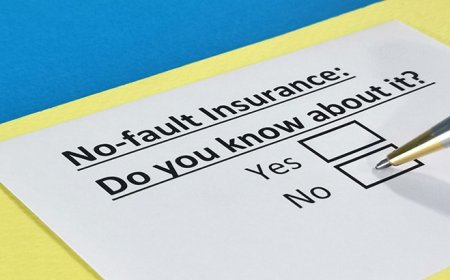What Is Meta App Installer and What Does It Do?
Learn about Meta App Installer, its role in automatically updating and installing Meta apps like Facebook, Instagram, and WhatsApp, and how to manage or disable it on Android devices.

Meta App Installer is a system application found on many Android devices that helps manage the automatic installation and updates of apps developed by Meta Platforms, Inc., formerly known as Facebook. The Meta App Installer plays a background role in preloading or updating apps like Facebook, Messenger, Instagram, and WhatsApp without requiring direct user interaction. It often comes pre-installed on devices as part of a partnership between Meta and smartphone manufacturers.
Purpose of Meta App Installer
The main role of Meta App Installer is to ensure Meta-related apps are kept up to date without needing user intervention through the Play Store. It silently manages app installation and updates in the background, particularly on new devices or after a factory reset. This makes it easier for users to access Metas services immediately upon setup.
In some cases, even if Facebook or Instagram are not initially installed, Meta App Installer may download them later using background services once the device is connected to the internet.
How It Works
Meta App Installer works alongside two related system components:
-
Meta App Manager: Monitors usage patterns and determines when updates should be triggered.
-
Meta Services: Provides support for app authentication and data sharing across Meta apps.
These services run quietly in the background and may interact with the devices system settings to enable smoother app updates and installations.
Concerns and Control
Some users have raised concerns about the installer because it often cannot be uninstalled and may download apps without clear user permission. It is considered bloatware by some, especially on devices where users prefer to manage installations manually. While the installer itself doesnt usually harm performance, it may consume data or storage over time.
To disable or limit its function:
-
Go to Settings > Apps > System Apps.
-
Find Meta App Installer.
-
Tap Disable or turn off background data (if available).
Note that disabling may affect how quickly Meta apps receive updates or reinstall after being removed.
Conclusion
Meta App Installer is a background tool designed to automate the installation and updating of Meta apps like Facebook and Instagram. While it improves convenience for many users, it can raise concerns for those who prefer more control over their devices. Understanding its purpose can help users decide whether to leave it enabled or restrict its actions.